Office Installer
————————————————
The program is designed for on-line and offline installation of Office 2016/2024 C2R. There is also
the ability to create your own Office distribution for subsequent installation of Office off-line.
Working with the program:
—————————————————————————
1. Uninstall Office C2R using the Uninstall button.
2. Remove Office C2R using "Force Remove Office" and restart your computer.
3. Install Office by clicking the "Install" button.
How to use the Download Office tab:
———————————————————————————————————
This tab is used to create an off-line distribution of a particular version and edition of Microsoft Office, for
subsequent installation of the product without receiving files from outside.
1. Select the required Office version, bit depth and language. You can make a full-fledged x86-x64 distribution.
To do this, in the bit depth tab, select the All item (lowest). Click the Download button and select a folder
for distribution files. You can select the folder of the previous session of the program to continue creating
distribution, otherwise a new session will be started.
2. If you want to supplement the downloaded distribution, click the Download button and specify the same download folder.
3. After downloading all the necessary bits and languages, you can create an ISO image of the office suite.
To do this, click the Create ISO button.
4. As a result, in the selected folder you will see a ready-to-use off-line Microsoft Office installer edition of your choice.
Extra options, program launch (keys):
—————————————————————————————————————
/install - Run the program in stealth mode and install Office with the previously configured settings.
Next to the program there should be an Office Installer.ini file with configured parameters. Installation
can be executed both in on-line mode and in off-line mode (the Office folder should be located next to the program with a previously downloaded distribution)
Additional questions
————————————————————
After deleting an office using standard means, its licenses and keys remain in the system. If you previously had, for example, Office 2016, you uninstalled it
and installed Office 2024 - it may happen that in the properties of the office application you will see not Office 2024, but Office 2016. To prevent this from
happening, it is advisable to delete the old office in the program section "Office Licenses" view the remaining licenses in the system and delete those that
are not needed. If you delete licenses with the switch enabled “Delete keys” - the keys with which the old office was installed will be deleted from the system.
Changes in versions:
—————————————————————
v1.0.3
- Added installation of Office from the command line.
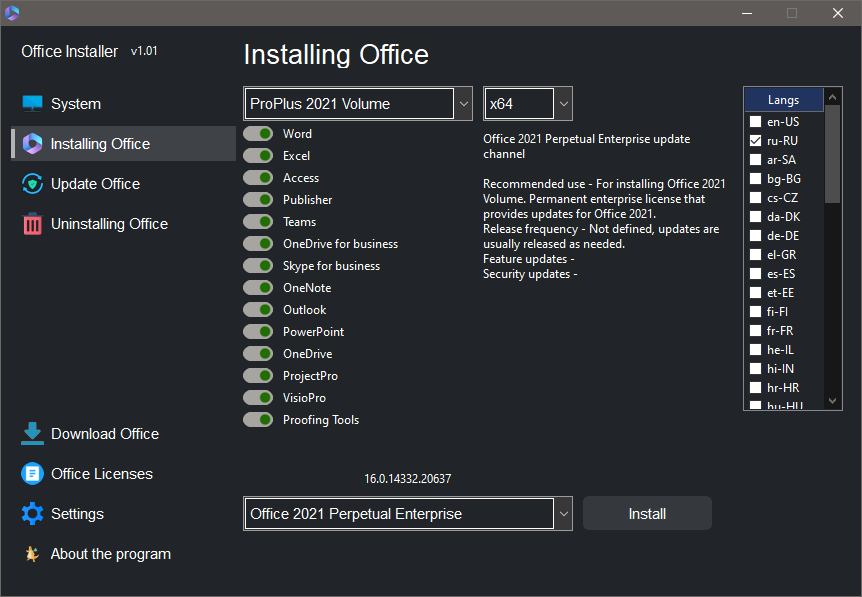

 D-L-i-N
D-L-i-N 

















