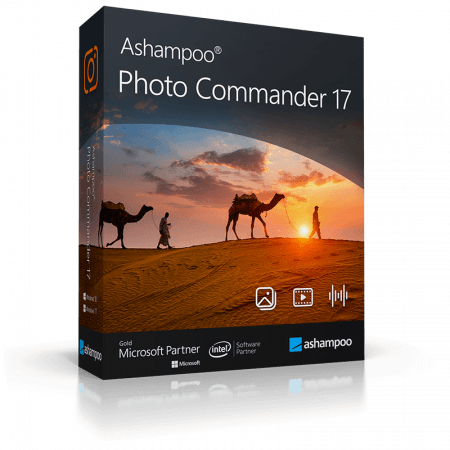corsad77
U P L O A D E R
Ashampoo Photo Commander v17.0 (x64)
Größe: 604 MB
Sprache: Multi/Deutsch
Format: RAR/EXE
Plattform: Windows 7/10/11
(64-Bit)
Hoster:
RapidGator
Ddownload
Katfile
Ashampoo Photo Commander 17 ist die Komplettlösung zum Anzeigen, Bearbeiten und Organisieren Ihrer Fotos. Bringen Sie Ordnung in Ihre Sammlung, optimieren Sie beliebig viele Fotos gleichzeitig und erstellen Sie im Handumdrehen stylische Kalender, Karten oder ganze Diashows! Verwandeln Sie beliebig viele unsortierte Fotos mit wenigen Klicks in eine echte Sammlung, egal ob Anfänger, Enthusiast oder Profi!
Ashampoo Photo Commander 17 bietet das notwendige Technologie-Upgrade für atemberaubende Leistung, aktuelle Bildformate und volle Windows 11-Kompatibilität. Dank der effizienteren 64-Bit-Speicher- und CPU-Verwaltung ist Version 17 bis zu 40 % schneller als Version 16. Das bedeutet schnelleres Durchsuchen und Öffnen von Bildern. Wir haben auch die Brenn- und Scan-Routinen überarbeitet und die Codec-Unterstützung (PNG, WEBP, JXR usw.) verbessert. Machen Sie sich bereit für einen zukunftssicheren Photo Commander mit moderner Optik und erstklassiger Leistung!
Vollständige Kompatibilität mit Windows 11
Native 64-Bit-Unterstützung für optimale Speichernutzung und Geschwindigkeit
Advanced Vector Extensions (AVX)-Unterstützung für optimierte CPU-Auslastung
40 % schnelleres Laden von JPGs
Zahlreiche Codec-Upgrades (PNG, WEBP, JXR usw.)
Neue Brenn- und Scantechnologien
Blitzschneller Dateibrowser mit geringem Speicherbedarf
Verbesserte Videowiedergabe
Neue Assistenten für Diashows, Stapelverarbeitung und doppelte Scans
Konvertieren Sie WebP in JPG
Collagen, Karten und Rahmen enthalten
Von Geburtstag bis Weihnachten: Erstellen Sie im Handumdrehen die passende Karte
Werden Sie kreativ: Mit Photo Commander 17 können Sie mithilfe zahlreicher mitgelieferter Vorlagen stilvolle Collagen und elegante Karten erstellen. Fügen Sie Ihren Fotos raffinierte Rahmen hinzu und kombinieren Sie Bilder und Texte, um Grußkarten für Feiertage, Partys und besondere Anlässe zu erstellen.
Der Bildbetrachter mit dem perfekten Überblick
Smart-Gruppierung und Sortierung nach Aufnahmedatum, Uhrzeit oder Dateiname
Mit Ashampoo Photo Commander 17 behalten Sie Ihre Fotos immer im Blick. Clevere Filter- und Gruppierungsoptionen helfen Ihnen, den Überblick zu behalten, egal wie groß Ihre Fotosammlung ist! Sortieren Sie chronologisch, thematisch und nach Orten oder wenden Sie benutzerdefinierte Filter an und finden Sie sofort jede Aufnahme!

Bitte
Anmelden
oder
Registrieren
um Links zu sehen.